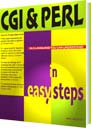|
Frequently Asked Questions |
If you have a problem or question related to DzSoft Perl Editor, please try the following: 1. Make sure you have the newest version of DzSoft Perl Editor. 2. Many problems disappear when you download and install ActivePerl (if you haven't done so yet, of course). 3. Read the following FAQ. 4. Finally, if nothing helps, write us a message. |
Useful information: If you want to be notified when a new version of DzSoft Perl Editor is released, please subscribe to our mailing list. It's free! DzSoft recommends: |
||||||||||||||
|
General Perl Questions Q: I'm a beginner in
Perl and I know completely nothing about it. Can DzSoft Perl Editor help
me? Q: Where can I get
free ready-made Perl CGI scripts? Q: Can I use DzSoft
Perl Editor to make CGI scripts for Unix (Mac, etc.)? DzSoft Perl Editor Questions Q: How do I find
closing brackets in DzSoft Perl Editor? Q: Do I need to have
Apache or
another web server installed to use DzSoft Perl Editor? Q: Can I use another
Perl distributive with DzSoft Perl Editor (instead of ActivePerl)? Troubleshooting Q: I upgraded my
operating system to a newer version of Windows and now I can't run my DzSoft Perl Editor
that was installed before the upgrade. |
|||||||||||||||||